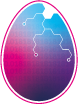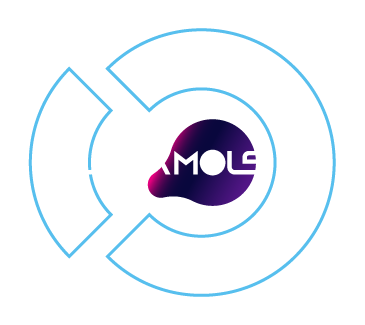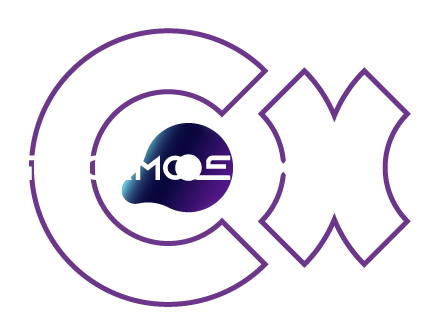Multi-factor authentication (MFA) is the most used way to authenticate identity and guarantee safe access to information and devices. The right MFA strategy should be user-friendly and accessible for all. It sounds like a good idea, but one thing is to like it and a different one is to try it. In the end, the proof is in the pudding. Multi-factor authentication tools are not user-friendly and not convenient. Users have to spend a lot of time doing it. What if you forget your phone at home? What if your other device has been hacked?
Studies show large US companies spend over 1 million dollars on password-related support, it’s not just the employee involved. Is it up to HR, IT, and the manager to arrange everything? We are not just talking about the amount of time that has been wasted but the money associated with it. On top of that, MFA is annoying for employees.
So if after using MFA you are starting to realize it should do better, consider these:
5 ways to improve your MFA strategy.
1- Make MFA easier on employees
MFA solutions mitigate password risk by requiring additional factors of authentication (the popular tokens, pins, and second devices for access). We all know, it is all for good and the sake of identity and information security. But when you see yourself in the rush to meet a deadline, assist a long list of customers or react towards a crucial situation, these are seen as nothing but annoying obstacles to getting the job done.
Multi-factor authentication should not make employees´ lives harder but it does. Every time they get up and go away from their device, they are required to lock their active session. And every time they return, they are required to log back. Needless to say, this time is taken away from the workers, which means they will have to either work faster or do overtime just to achieve what they were supposed to during a regular shift.
Most of the time in highly regulated workspaces, employees just stop MFA because. Of course, the backlash is also for the employer: security and productivity must go hand in hand, and not against each other.
Key number 1: when you choose your multi-factor authentication, consider solutions that reduce authentication times and provide secured but easy access to devices (avoid the need for second devices, codes, or tokens.)
2- Keep workflow efficiency always in mind
This is one simple truth: if it doesn’t flow, it is not a flow. The word workflow exists for a reason. Work and all the steps and actions taken by the workforce to carry out a task should happen as a flow, uninterrupted, free of obstacles, and each step connected to the next until the result.
That is a flow, and that’s the most efficient and productive way of conceiving work. Very often employees need to authenticate multiple times, using different authenticators and methods according to the device or the company policy. According to research, IT security processes cost each employee around 18.96 hours a year and negatively impact their productivity and their ability to perform. Every time they are interrupted, employees usually need 25 minutes to resume their original task and up to 30 minutes more to become productive again.
Key number 2: MFA tools must keep your security active invisibly and effortlessly for employees, so add enabling technologies to create a frictionless MFA user experience.
3- Provide a variety of authentication factors
You barely hear about using MFA and maximizing productivity, usually, security and productivity won’t be used in the same sentence. That can only be reached by understanding that there are multiple ways to authenticate and re-authenticate, and companies can deploy different ones according to their industry. This will not make MFA more complex, it will make it more accessible, and in close relation to productivity.
If you are wondering how much a company is throwing away by not having a suitable and user-friendly MFA solution, you can do some simple math: IT losses from security procedures cost an estimated $533 annually per employee, multiply it by the number of employees in your company and you will have your net loss. The bigger the organization, the more money leaks away.
Key number 3: Go for tools that reduce re-authentication gaps. It will save you time, tons of money, and resources.
4- Get the most out of touchless facial re-authentication
Facial authentication is touchless and brings deeper automation and improvement into several steps of the multi-factor authentication process, compared to passwords and the use of second devices for extra credentials. Facial biometrics´s accuracy to identify the right user through their facial biometrics is a great add-on to re-authentication. Once the user has already authenticated into the device for the first time, facial biometrics eliminates the need to lock and log back to the device or use 2-factor authentication, thus reducing friction.
Banks are a very good example. During a regular shift, bank tellers can leave their station unattended an average of 20 times at least to provide different services to customers. Simple math tells us that using at least 30 seconds to lock and log back, a bank teller can spend between 20 to 35 minutes of their time doing MFA. Two and a half hours a week and 10 hours a month to make sure devices and financial information are protected. On the other hand, banks that implement facial biometric tools to re-authenticate users during an active session are saving time, money, maximizing their productivity and their customer service.
Key number 4: when you choose your multi-factor authentication, use facial biometrics to eliminate the need for repetitive logins and logouts and guarantee a continuous and frictionless MFA experience.
5- Integrate solutions that easily increase your productivity and security at the same time
There are working environments that demand extended security with MFA solutions that keep the information, users, devices, and their surrounding perimeter protected from intrusion and unauthorized access. The clearest example is police officers.
When police officers patrol the streets, they carry devices (computers or tablets) connected to the CJIS (Criminal Justice Information System) to check for plates, fingerprints, criminal records, and a long list of data.
Unauthorized access to any of these devices puts in danger both federal and civilian information with large-scale consequences. The protection of the perimeter becomes crucial: no one other than the authorized officer must have access to the screen.
By deploying privacy-first facial biometric solutions, the use of the device is bound to the authorized user only, offering instant access or instant blocking to intruders.
Key number 5: when you choose your multi-factor authentication, consider integrating it with privacy-first computer vision solutions that also provide security for your perimeter, turning your MFA into a proactive cybersecurity mechanism that also enhances your productivity
After analyzing these MFA strategies, it might seem hard to find tools that address all of them at once. That’s why solutions like GuacamoleID were created. To provide a privacy-first and comprehensive facial biometric re-authentication experience that is easy to integrate, so that you can improve your MFA strategy with just one tool.
Improve your MFA strategy with touchless continuous authentication
GuacamoleID identifies authorized users and binds them to their devices via facial biometrics, making them the only people who are permitted to use a terminal. The biometric information is processed on the device, which makes GuacamoleID cloud-independent. This increases data protection by keeping data out of reach for cloud attacks and locally stored in the power of the user.
GuacamoleID will make sure the right person has access to the device without the need for passwords or MFA. When the user walks away, GuacamoleID blurs the screen, and when the authorized user is back, its continuous face matching technology identifies the right user in seconds, making the screen available, and instantly allowing the use of the computer. GuacamoleID eliminates the need for further multi-factor verification.
Any company applying GuacamoleID for continuous authentication to its MFA process can expect a highly engaged workforce experience with fruitful benefits:
- 23% more profitability from IT services reduction.
- 18% increased productivity from extended active sessions and seamless logging.
- 620% ROI.
GuacamoleID is a great combination of cybersecurity and workflow optimization with outstanding acceptance among employees. To learn more about touchless continuous authentication and GuacamoleID contact us.