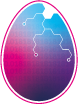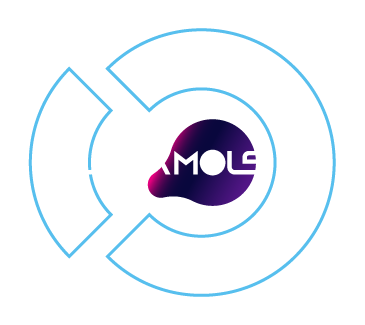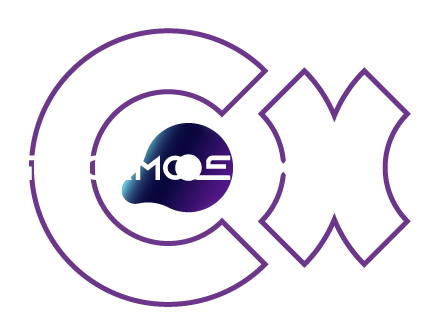Working with computers in the dark can pose some challenges that can be categorized into three main areas: eye strain, sleep disruption, and safety hazards.
Eye Strain
Eye strain is one of the most common and obvious problems that workers in dark environments face when using computers. Eye strain occurs when the eyes have to adjust to the contrast between the bright screen and the dark surroundings. This can cause symptoms such as dryness, irritation, redness, headache, blurred vision, and fatigue. Eye strain can also lead to long-term vision problems, such as nearsightedness, farsightedness, or astigmatism.
Sleep Disruption
Sleep disruption is another serious issue that workers in dark environments face when using computers. Sleep disruption occurs when exposure to artificial light or blue light from the screen suppresses the production of melatonin, a hormone that regulates the circadian rhythm. Melatonin helps the body to feel sleepy at night and alert during the day. When melatonin is disrupted, workers may have difficulty falling asleep, staying asleep, or waking up. This can lead to insomnia, daytime sleepiness, mood swings, and impaired performance.
Safety Hazards
Safety hazards are also a major concern for workers in dark environments when using computers. Safety hazards occur when workers have limited visibility, access, and communication. Workers may not be able to see potential dangers, such as wires, tools, or obstacles. They may also have trouble reaching or operating their equipment or devices. They may also face difficulties in communicating with their colleagues or supervisors. These factors can increase the risk of accidents, injuries, or errors.
The Solutions for Working with Computers in the Dark
Fortunately, there are some solutions that workers in dark environments can use to overcome the challenges of working with computers in the dark. Here are some tips and tricks that can help you work with computers in the dark more effectively and safely.
Adjust Your Monitor Settings
One of the easiest and most effective ways to reduce eye strain when working with computers in the dark is to adjust your monitor settings. You should adjust the brightness, contrast, and color temperature of your screen to match the ambient light level. You should also use a dark or night mode if available on your device or software. This will help you reduce the glare and strain on your eyes.
Use Anti-Glare Screens or Filters
Another way to reduce eye strain when working with computers in the dark is to use anti-glare screens or filters on your device. Anti-glare screens or filters are thin films that attach to your screen and reduce the reflection and glare from external light sources. They also protect your screen from scratches and dust. You can find anti-glare screens or filters online or at your local electronics store.
Take Frequent Breaks
Taking frequent breaks is also important for preventing eye strain and sleep disruption when working with computers in the dark. You should follow the 20-20-20 rule: every 20 minutes, look away from your screen for 20 seconds at something 20 feet away. This will help you relax your eyes and prevent them from getting tired. You should also blink often to keep your eyes moist and lubricated.
Limit Your Screen Time Before Bed
Limiting your screen time before bed is also crucial for avoiding sleep disruption when working with computers in the dark. You should avoid using your device for at least an hour before you go to sleep. This will help you reduce your exposure to blue light and allow your melatonin levels to rise naturally. You should also avoid checking your device during the night if you wake up. This will help you maintain your sleep cycle and quality.
Use Blue Light Blocking Glasses or Apps
Using blue light-blocking glasses or apps is another option for preventing sleep disruption when working with computers in the dark. Blue light-blocking glasses or apps are products that filter out or reduce the amount of blue light emitted by your device. Blue light is the most stimulating and disruptive type of light for your circadian rhythm. By blocking or reducing blue light, you can improve your sleep quality and quantity.
Use Adequate Lighting Sources
Using adequate lighting sources is also essential for ensuring safety when working with computers in the dark. You should use flashlights, generators, lamps, or other devices to illuminate your work area and make it more visible and accessible. You should also use sirens, horns, or other devices to alert others of your presence and location. You should also wear reflective or bright clothing to make yourself more noticeable and avoid collisions.
Wear Protective Gear and Follow Safety Protocols
Wearing protective gear and following safety protocols is also important for avoiding safety hazards when working with computers in the dark. You should wear helmets, gloves, vests, masks, or other equipment that can protect you from injuries or infections. You should also follow the safety rules and regulations of your workplace and industry. You should also keep in touch with your team members and supervisors and report any problems or incidents as soon as possible.
Conclusion
Working with computers in the dark can be a challenging and difficult task for many workers who have to perform their duties in low-light or night-time settings. However, by following some tips and tricks, you can work with computers in the dark more effectively and safely. You can adjust your monitor settings, use anti-glare screens or filters, take frequent breaks, limit your screen time before bed, use blue light-blocking glasses or apps, use adequate lighting sources, wear protective gear, and follow safety protocols. These solutions can help you reduce eye strain, sleep disruption, and safety hazards when working with computers in the dark.