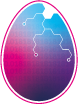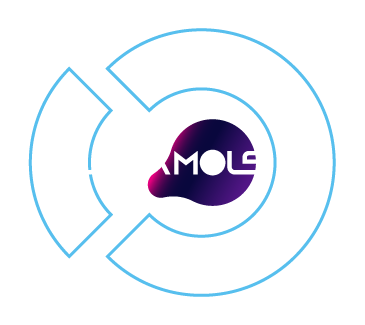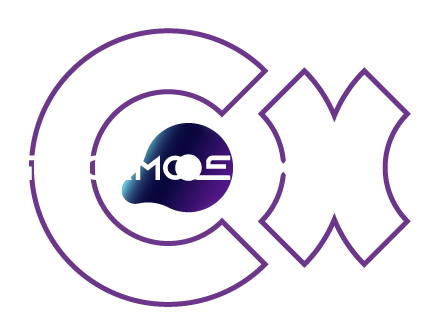Whether you implement multi-factor authentication (MFA) or just a simple password log-in for your employees to connect to their company devices, it is crucial that you ask yourself:
Is this authentication method damaging my productivity?
Having a non-efficient authentication solution can be very expensive: it raises IT costs, slows down the employee’s regular workflow, and creates an overall bad user experience for the employees. Fortunately, new leading technologies are producing innovative tools that maximize security and boost productivity at the same time.
What is the real cost of your MFA method?
Most employees use passwords to access their devices. However, passwords are not secure and neither convenient. Having to use them multiple times during an active session to get access to the terminals makes the whole process vulnerable. Firstly, it is possible for an employee to forget closing the session and by leaving it open, enabling unauthorized access and opening the door to a data breach. That password may get stolen or shared, which goes against the security nature it was created for.
To compensate for the weak security a password provides, multi-factor authentication or MFA was created. Multi-factor authentication grants access to a website, application or device only after presenting two or more factors that prove the user trying to get access is the right one. By MFA the person trying to get in uses a password, and also receives a pin or token in a second device (usually a cellphone). Only after both steps are successfully completed, is access allowed.
Depending on the industry, employees repeat this action several times a day. What might seem just a few minutes gone into authentication are actually hours at the end of the month. Time wasted is money wasted. But there is one more truth: high security should not mean high inconvenience for the user. The way MFA is deployed in many companies and industries right now does not contribute to their productivity, and by relying on second credentials there is one more thing for hackers to hold on.
When it comes to multi-factor authentication and the reason to improve it, a bad user experience is on the top of the list. However, there is another cost to consider when analyzing the real price of any authentication method, especially when it is based on passwords.
It is very common for employees to have problems with their passwords (forgetting them the most regularly), And more often than expected they need to contact their IT teams to reset them. This process proves to be lengthy and costly for the employer.
Password reset annually costs organizations $1.9 million in IT costs.
Are your employees’ burnout rates getting higher?
Any employee has a clear idea of the tasks and deadlines to meet during a regular shift. So any action that reduces their available time, will automatically affect the way they work, their efficiency, and the amount of goals they can achieve. This goes for any job in any industry, from law enforcement to finance and banking and even healthcare. Sometimes the task is assisting a patient, sometimes protecting a citizen, or some other times opening a bank account. In the end, the longer the authentication process, the less time available for the employees to fulfill their duties. In other words, if each employee spends 30 minutes a day on authentication, that’s half an hour less they have to do their job and reach their deadlines and goals.
The repetitive use of passwords is an action that adds friction to the security process and the efficiency of the job. In order to start the change, the way to guarantee secure access to devices must be re-shaped from a productivity point of view, without cutting down on cybersecurity. Different companies in the cybersecurity industry are already betting hard on the next step towards efficient cybersecurity, and the strongest technology to be gaining ground is touchless continuous authentication.
What is touchless continuous authentication TCA?
Touchless continuous authentication is when you can get access to your computer without touching the keyboard or an extra device, you are granted or denied access to a device as an authenticated user. It is developed by a combination of biometrics and artificial intelligence algorithms that authenticate users according to their facial biomarkers. Simply put: touchless continuous authentication knows that you are who you say you are. The user`s face becomes the access key to a device, a system, or a network.
Touchless continuous authentication is vital in a variety of sectors where touchless technology allows higher security and higher efficiency (the healthcare industry, finance, and public sector are some examples), and it is rapidly expanding to other industries.
The reason is obvious: TCA means unique access based on something that can’t be taken in case of a hacking attempt. The use of touchless continuous authentication technology and the deployment of touchless authentication closes the door to phishing attempts and credentials compromise.
How does touchless continuous authentication push the boundaries of cybersecurity?
Companies such as Hummingbirds AI are developing their technology on the bases of biometrics and computer vision to push touchless authentication even further and create a solution that offers a combination of touchless and continuous authentication for industries.
Regular authentication tools like passwords and 2FAs or even MFAs allow the right user to access a device or system by relying on credentials or secondary devices. Authenticating anyone that has those credentials as a user just once is not continuous.
This means any intrusion attempts that happen right after access, will not be detected. Think of shoulder surfing for instance. Any employee, working at the office or outside, becomes a victim of anyone standing close enough to look at the screen and get sensitive information from it. Does that device have an authentication tool? Surely, and working. Has it detected the intruder two steps behind, watching the screen? Not at all.
Touchless and continuous authentication tools never stop protecting the user; they continuously make sure only the authorized user is behind the screen. Touchless and continuous solutions prevent possible hacking attempts continuously, pushing cybersecurity to a constant state of alert where the users are just committed to working because the security of their device does not depend on them doing anything. We should not forget that the human element continues to be a key driver of 82% of breaches.
By using touchless continuous authentication tools, companies boost their cybersecurity and take it one step away from password issues and human error.
Expanding the secure perimeter with touchless and continuous biometrics
Hummingbirds AI has shaped its touchless continuous authentication to create a tool that authenticates continuously and also expands the secured perimeter with real-time detection. GuacamoleID makes sure that only the right user has access to the device continuously, so even after the initial access has been granted, GuacamoleID continuously works in the background, checking for people getting too close to the device. If that is the case, GuacamoleID will automatically blur the screen. This gives the authorized user the real-time alarm that someone may be trying to get a hold of sensitive information. GuacamoleID detects hacking attempts in the perimeter and keeps devices, users, and their sensitive data fully safe all the time.
Not only detecting shoulder surfing but most importantly continuously authorizing only the right user, while eliminating the need for repetitive passwords during an active session. Those Who have ever worked in a corporate world know the first day at work everyone is taught security protocols. One of the most important ones is logging off your device when you are not at your station. Imagine how many times per day you leave for a cup of coffee or a bathroom break. A survey shows it’s between 10-15 times.
You come back to your station and you have to enter your password again and again and again, GuacamoleID eliminates all those repetitive passwords.
Check out Hummingbirds AI`s touchless continuous authentication solution, GuacamoleID, and learn how it can change the way your organization experiences cybersecurity and productivity.